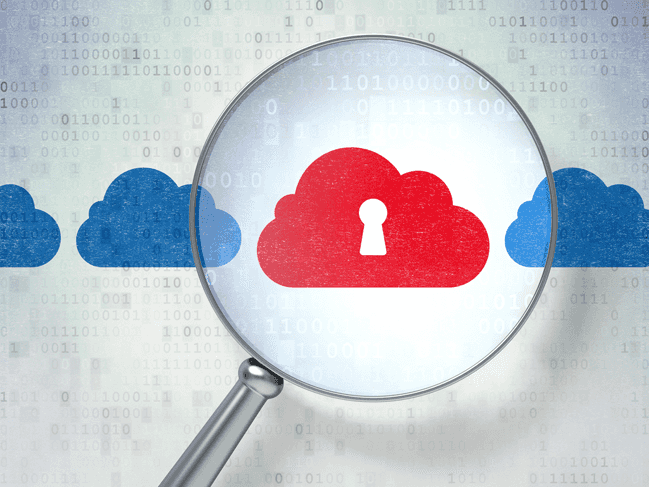
July 01, 2014
If you’ve ever tried to integrate a mobile ad SDK into your application, then you’ve definitely had to declare a few permission for it to work. Permissions in mobile platforms such as Android and iOS have been baked in from day one as a mean to control what applications could do or access on your phone, preventing despicable people getting access to your most personal and sensitive data. In this article, we will review what permissions are required to integrate 10 of the most popular mobile ad SDKs out there.

For the sake of clarity and consistency, we will use the Android SDK permissions. Since most of these mobile ad networks mirror their Android and iOS SDKs this is an acceptable simplification, so without further ado, let’s jump right in.
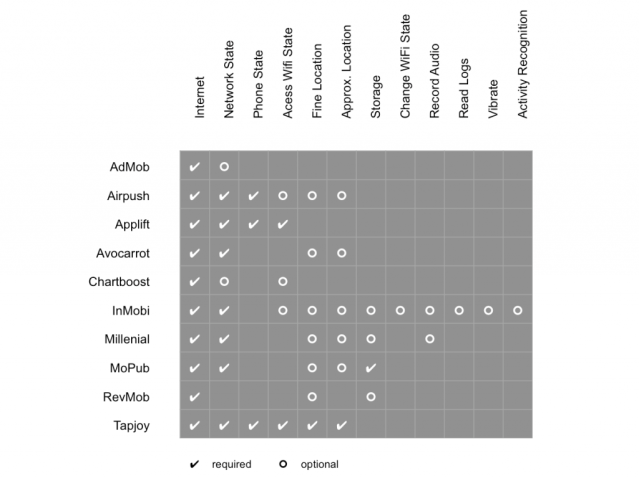
The Internet Permission
This is a no-brainer really. If any ad SDK is going to be able to serve real-time ads, then it has to be able to communicate with an adserver over the internet. It’s no surprise then that all 10/10 SDKs require this permission.
The Network State Permission
Accessing the network state simply means identifying if the device is connected to the internet. If the answer to this question is yes, then this permission can also be used to identify if the connection is through a WiFi or a Cellular connection. This is the second most common permission across our sample with 7/10 SDKs requiring this permission and another 2 listing it as optional.
Access WiFi State Permissions
Using this permission is another way to check if a user is connected to WiFi or not but is clearly not the most popular method as only 2 SDK mark this as required with another 3 making it optional.
Read Phone State Permission
A less popular permission as only 3 SDKs require this but nevertheless all three make this a requirement.
Access Coarse/Fine Location Permissions
This is a very important set of permissions. Traditionally location has played a key role in advertising but has an especially increasing importance in digital mobile advertising. It comes then as no surprise that 7/10 SDKs are interested in this permission. There is a clear trend here that these permissions are mainly optional permissions because they can be considered as more “intrusive” by users so developers tend to avoid them if not using them already. On the other side, including location info with an ad request can usually boost potential by a great deal so this situation can present a great dilemma.
Other Permissions
While the permissions mentioned above are the most popular ones, you may encounter some less frequent ones like write to external storage or even record audio. Throughout the 10 SDKs mentioned in this article, we measure 12 distinct permissions which is not a very big number considering that the Android OS has more than 100 available to declare.
Most SDKs that we have reviewed for this article have very reasonable permission requirements. Ultimately, it’s up to the app developers to find the sweet spot on what they will allow these SDKs to collect and if they are willing to introduce new permissions in their apps just for this. On the other hand, by doing so, app developers can realise a substantial boost in earnings due to more targeted and relevant ads, which can be a great thing for the end-users as well!
Recent Posts
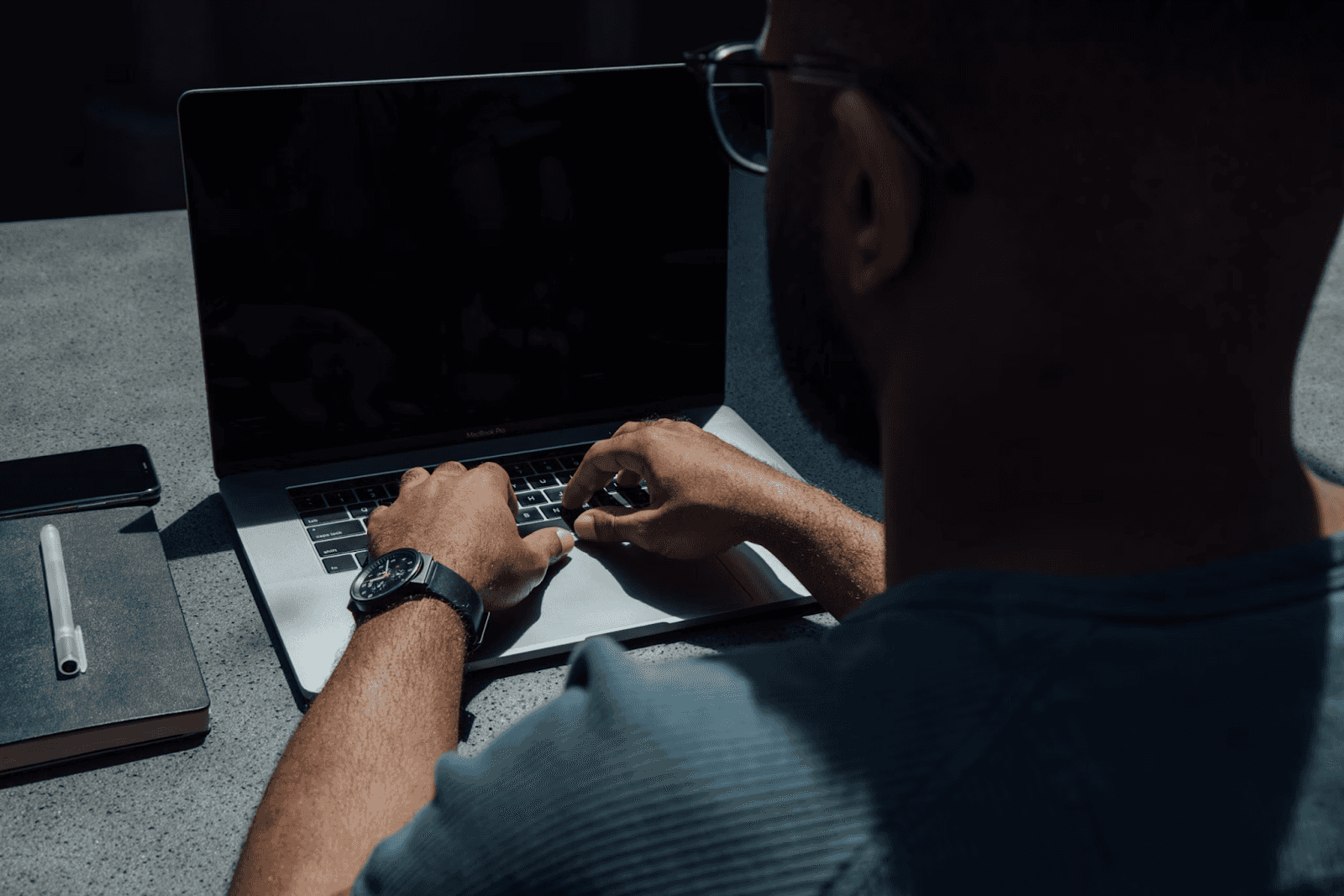
August 27, 2025
How to Find the Right Learning Path When You’re Switching to a Tech Career
See post

August 27, 2025
The Hidden Challenges in Software Development Projects: Key Insights from Our Latest Survey
See post

August 22, 2025
Developer News This Week: AI Speed Trap, GitHub Copilot Agents, iOS 26 Beta Updates & More (Aug 22, 2025)
See post