
December 12, 2023
Enhancing developers’ productivity goes beyond giving them the latest gadgets, gift packs, healthy snacks, or gym membership — these help, too. But the workspace is just as crucial. It is, after all, where the development team will spend most of their day.
The problem: most employers are unaware of how an optimized workspace can enhance the development team’s productivity or how to go about it.
The good news is that we’ve got the solution and created this guide. We will share how to get the creative juice of your tech whizzes flowing. But first, let’s understand the importance of an optimized workspace for developers’ productivity.
Why is it Important to Optimize a Developer’s Workspace?

Developers, like most professionals, spend 8 hours at work on average. That’s a third of the day. So, their work environment must be comfortable to get the best out of them.
When developers are comfortable, it puts them in the right headspace, and they can focus. In the realm of software development, focus cannot be underestimated.
An optimized workspace for developers fosters innovation and collaboration. Knocking the manager’s door or going to the engineering department for clarification or resources can be awkward—especially if you’re unfamiliar. That’s a problem an optimized workspace with an open office layout can solve.
In a shared space, employees can build rapport, which increases collaboration. When everyone feels comfortable with each other, they can share ideas, boosting innovation.
Thus, it is clear why creating an optimized workspace can improve developers’ productivity. This brings us to the ‘how,’ which we discuss in the next section.
How to Optimize a Developer’s Workspace
Optimizing a workspace to boost a developer’s productivity combines the physical environment, technology infrastructure, and the company’s culture. Let’s see how these factors impact creating an optimal workspace for developers.
Physical environment
Aside from algorithms and codes, the physical setup in which a developer operates influences their success or failure.
Create a comfortable and ergonomic workspace
Developers spend a lot of time writing codes and solving complex tasks in the workspace. Even though most of this happens sitting down, it can lead to muscular-skeletal disorders like muscle strains, carpal tunnel syndrome, back injury, etc. Thus, developers are exposed to many potential injuries, leading to more sick days and lower productivity.
Designing an ergonomic workspace for developers can significantly reduce these issues. Provide adjustable desks and chairs that provide a good level of support. That means the chair should support their lower back and allow their feet to rest on the floor. The desk should also be comfortable for their arms and wrists.
Consider multiple monitor screens to manage different tasks. There are special keyboards for coding, such as mechanical, and split. Additionally a mouse pad with wrist support can be beneficial during extended coding sessions. Allow your developers to decorate their space— for example, hanging up pictures or art.
Also, since developers type for long hours, a voice call app can facilitate seamless communication, reducing the risk of hand strain.
Provide developers with access to natural light and fresh air

Lighting is critical for developers’ productivity and well-being. If it is overly bright or dim, it can cause eyestrain, fatigue, and a loss of focus. The key is to find the right balance.
LED lighting is widely used today because it can provide bright and more uniform lighting. As a result, it reduces headaches and high strain, which are associated with fluorescent lighting. Another option is to install transparent glass walls, which can open up the space and increase the amount of natural light employees receive.
In 2021, researchers from Harvard University T.H. Chan School of Public Health discovered a link between workplace indoor air quality and cognitive function. The study revealed that respondents showed lower cognitive function when indoor air pollution was higher.
Maintaining a healthy level of humidity — typically between 30% and 50% can keep mites, dust, and other allergens under control. Use air conditioners and dehumidifiers to keep the humidity levels under control.
Office plants have also been found to improve indoor air quality. Their ability to absorb toxins and produce more oxygen which can be beneficial for your workers, especially if they are in enclosed spaces with limited ventilation. Additionally, replace the air filter frequently and keep your office clean.
Reduce noise and environmental distractions
Many tech companies use an open-office floor plan, which is great because it enhances collaboration. However, since there are no physical barriers to block the noise, it can lead to distractions. Software development often requires an intense focus and distractions can potentially disrupt a developer’s flow. This, in turn, can lead to delays and reduced productivity.
Having private rooms where developers can work without distractions can be beneficial. You may dedicate some office space as “quiet zones” where phone calls and chit-chat aren’t allowed to maintain a peaceful and focused environment.
Another solution is to employ voicemail drops to control the influx of phone calls and minimize disruptions. Noise-cancelling headphones can also help developers suppress distractions and focus on their tasks.

Establish boundaries between work and home space
With the rise of remote work, many developers work from their homes. While this offers flexibility, it can blur the lines between work and personal life — which can be a recipe for decreased productivity and burnout.
Encourage developers to create a designated workspace within their homes, separate from their living areas. This can be a spare room, a corner of a room, or even just a specific desk.
A designated workspace ensures developers can mentally switch into work mode when they enter that space — and switch back to their personal life when they leave it.
Technology
The development team needs access to the right technology to work efficiently.
Provide developers with the latest hardware and software
Outdated or slow equipment can hinder a developer’s productivity and cause frustration. So, invest in powerful computers, high-speed internet connections, and up-to-date software programs.
This includes specialized tools that cater to their specific needs, such as development environments, version control systems, collaboration platforms, and invoicing software for freelancers. These tools ensure that developers have the necessary resources to excel in their roles.
From a screen share app for remote collaboration to code editors with efficient debugging tools, having the right tools can significantly enhance a developer’s workflow.
Ensure developers have access to the tools and resources they need
Technology is rapidly evolving, and developers always try to keep up. Whether acquiring new skills or perusing an industry publication, access to current information can be beneficial.
These publications or periodicals offer information on the latest technology trends, frameworks, and best practices.
Maintain a curated collection to get the most out of the development team. Regularly update the library with the latest books on frameworks, programming languages, and software development methodologies.

The same goes for tools. Developers often need to work together, whether it’s through code review, pair programming, or team meetings. Use project management software, version control systems, and communication platforms to facilitate efficient collaboration and communication. It streamlines the development process and fosters teamwork.
Create a system for managing and tracking resources
Most organizations have finite resources. How you oversee them can determine whether or not your development team is productive. Proper resource management and tracking can give you insight into developers’ workflow, availability, skills, and project time requirements.
The obvious solution is to invest in resource management software. This tool comes with features designed to improve resource management and productivity. For example, the time-tracking feature allows developers to log their working hours and track how they allocate their time.
Applying data science methods can also help optimize resource allocation and efficiency. A data-driven approach identifies patterns and trends in resource usage, enabling better allocation and optimization of resources.
Culture
Your organizational culture also plays a crucial role in developers’ productivity. An environment encouraging learning, growth, and open communication produces positive outcomes.
Create a culture that values productivity and efficiency

A productive work culture boosts morale, fosters collaboration, increases productivity and efficiency —and supports employee retention.
To achieve this, set clear goals for the development team. Let them understand the metrics by which their work will be measured. This way, they can dedicate their efforts toward achieving those goals. A culture that values productivity will provide developers with the necessary tools, resources, and services, from companies such as Vonage, to help them excel.
Diversity in your development team is also essential for a productive work culture. With different experiences, skills, and perspectives, team members can bring fresh ideas and innovative solutions.
Empowering the GenZ workforce, who are often at the forefront of emerging technologies, is crucial for the future of the tech industry. The goal is to create an environment where developers feel safe and supported to take risks and think outside the box.
Encourage developers to take breaks and recharge
This is especially important for remote development teams. Remote work can result in getting sucked into work and losing track of time. While this may seem harmless at first, in the long run, it leads to burnout and decreased productivity.
Encourage developers to take regular breaks throughout the day. Staring at a monitor for extended periods can strain the eyes and lead to fatigue. Productivity doesn’t also mean sitting down all day long.
Provide opportunities for developers to learn and grow
Always offer developers the chance to expand their skills and knowledge. This can be via paying for courses from reputable online platforms or bringing in experts to conduct workshops and training sessions. Encourage them to attend conferences, webinars, and meetups relevant to their expertise.
Conclusion
Improving developers’ productivity is vital to business success. Optimizing the workspace is a critical step in this process. Creating a work environment where developers can do their best is crucial for maximizing productivity. Focus on improving their physical environment, investing in the right technologies, and supportive work culture.

Ryan is an award-winning copywriter, with 20+ years of experience working alongside major US brands, emerging start-ups, and leading tech enterprises. His copy and creative have helped companies in the B2B marketing, education, and software sectors reach new customer bases and enjoy improved results. Here is his LinkedIn.
Recent Posts
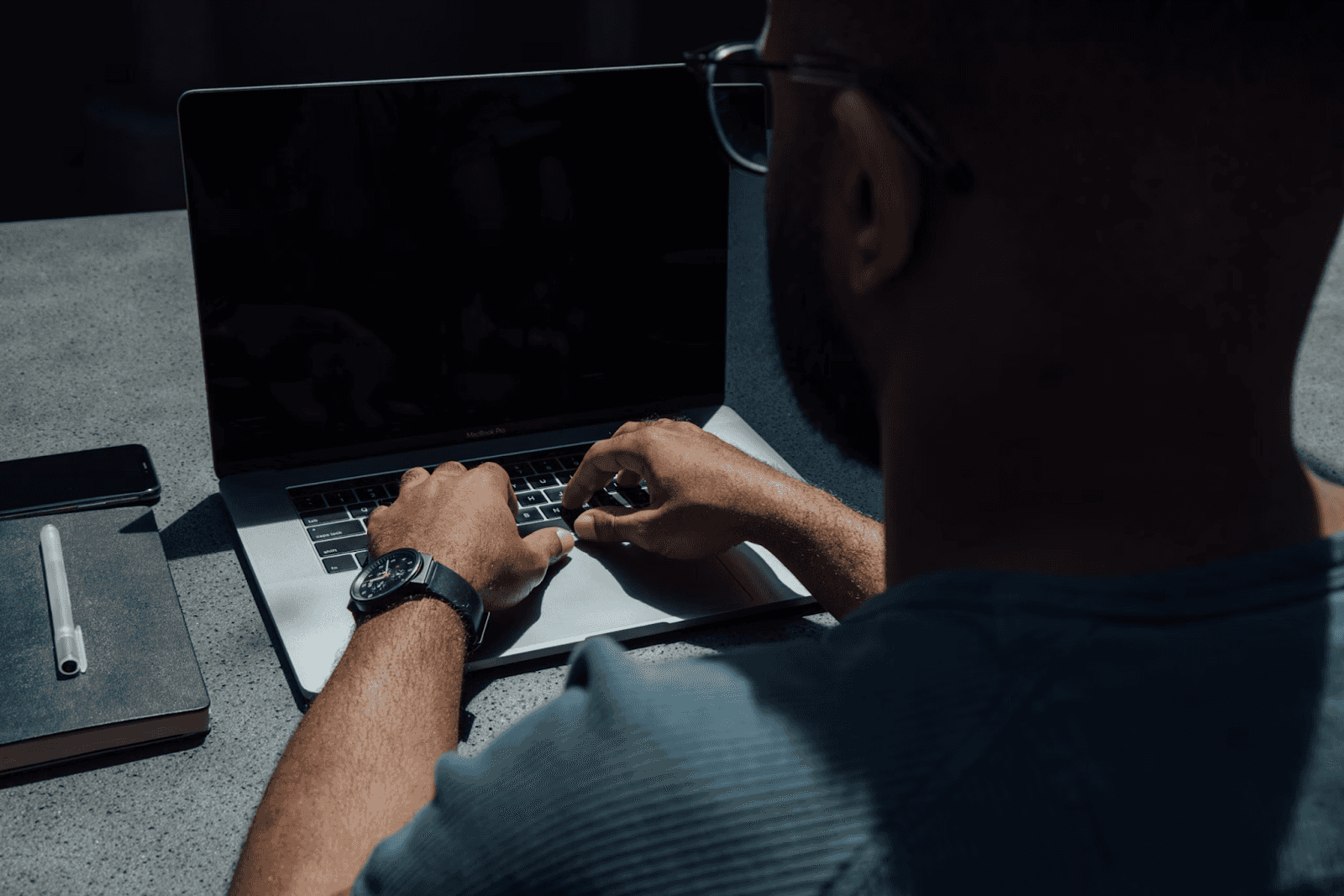
August 27, 2025
How to Find the Right Learning Path When You’re Switching to a Tech Career
See post

August 27, 2025
The Hidden Challenges in Software Development Projects: Key Insights from Our Latest Survey
See post

August 22, 2025
Developer News This Week: AI Speed Trap, GitHub Copilot Agents, iOS 26 Beta Updates & More (Aug 22, 2025)
See post