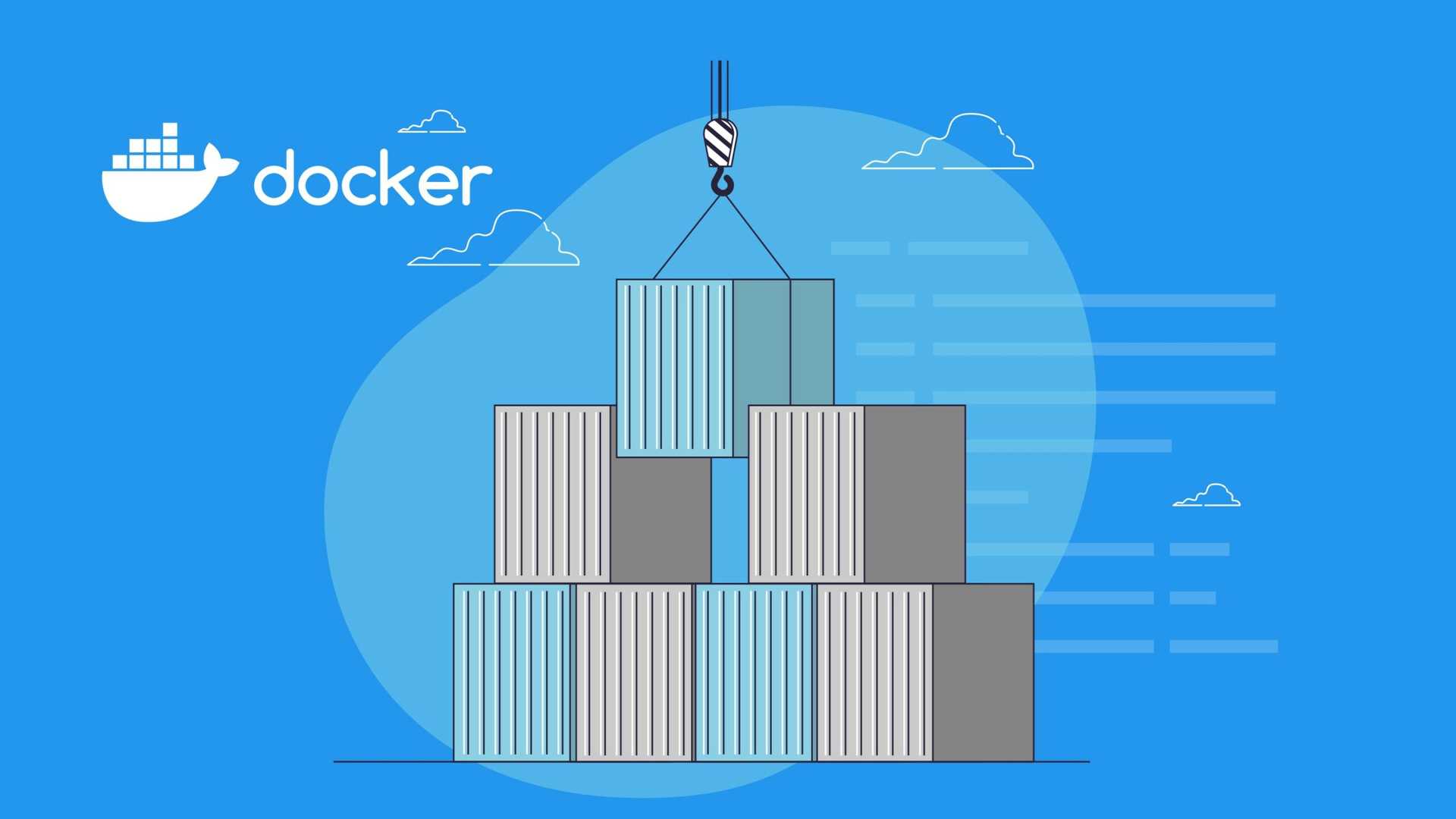
September 26, 2023
Containerization has revolutionized the way we develop, package, and deploy applications. At the forefront of this technological shift is Docker, a powerful containerization platform. In this article, we will talk about containerization and the pivotal role Docker plays in modern IT landscapes.
Why has containerization become a cornerstone of contemporary application deployment? Consider this:
| According to recent studies, containers are adopted by a staggering 87% of IT organizations. This widespread adoption isn’t coincidental; It proves how much containers have completely transformed the way things work. |
At its core, containerization involves bundling an application and its dependencies into a single, lightweight package – a container. Docker, as a leading containerization platform, has democratized this process. It empowers developers to craft, distribute, and run applications consistently across diverse environments, from development laptops to production servers.
Docker provides a number of features that make it well-suited for containerization, including:
- Isolation: Docker containers isolate from one another to prevent interference. This makes it easier to deploy and manage multiple applications on the same host.
- Portability: Docker images are portable, so they can be run on any machine that has Docker installed. This makes it easy to deploy applications to different environments, such as development, staging, and production.
- Scalability: Docker containers are lightweight, so they can be easily scaled up or down to meet demand. This makes it a good choice for applications that need to be able to handle a lot of traffic.
The Impact
The impact of Docker is profound. It streamlines deployment, reduces compatibility headaches, and augments scalability and resource utilization. With Docker’s trio of components – the Docker Engine for container execution, Docker Hub for image sharing, and Docker CLI for management – it’s easier than ever to harness the power of containers.
Discover Docker’s main parts and see how it simplifies deploying and managing applications.
Key Docker Components
Let’s break down the core components of Docker that make it a game-changer in containerization:
1. Docker Engine
This is the workhorse of Docker. It’s the runtime environment responsible for creating and managing containers. Docker Engine operates in the background, ensuring that containers run smoothly by
- handling resource allocation,
- networking, and
- interaction with the host operating system.
It’s like the engine in your car, driving the containerized applications forward.
2. Docker Hub
Think of Docker Hub as a vast digital warehouse for container images. It’s a cloud-based repository where developers and organizations share their container images. Docker Hub is a goldmine for ready-to-use containers, saving you time and effort. Need a web server, a database, or any software component? You’ll likely find it here, ready for you to pull and run in your environment.
3. Docker CLI (Command Line Interface)
Docker CLI is your command post for Docker operations. It’s a command-line tool that lets you interact with Docker using simple commands. Whether you want to create containers, start or stop them, or check their status, Docker CLI is the way to go. It’s the console that empowers you to wield Docker’s capabilities efficiently.
How does Docker Simplifies Application Deployment and Management?
1. Containerization
Docker packages an app and its dependencies into a container. This makes sure it works well in different environments and avoids compatibility problems.
2. Efficient Scaling
Docker makes it simple to copy containers and handle more tasks with fewer resources.
3. Version Control
Docker simplifies version control and rollback processes, making updates and maintenance more manageable.
4. Container Orchestration
Docker’s tools, including Kubernetes, help manage complicated applications with multiple containers more easily. This simplifies software development and deployment.
Thus, Docker’s containerization enhances efficiency, predictability, and scalability in application deployment and management.
Installing docker and Running Container
Getting started with Docker is a breeze. Additionally, you can easily use kandi for free to create custom functions quickly. You can reuse libraries and code snippets to build applications.
Here are the basic steps to install Docker and run your first container:
1. Installation: Depending on your operating system, you can download and install Docker. For example, on Ubuntu, you can run these commands:
sudo apt-get update
sudo apt-get install docker.io2. Verification: After installation, verify that Docker is running:
docker --version3. Running Hello World: Let’s run a simple “Hello World” container:
docker run hello-worldDocker will download the “hello-world” image and run it. You’ll see a message confirming your installation.
This exercise shows how Docker works. It fetches and runs containers from images and helps you explore complex applications. Discover the top 6 Go Recommender System libraries in 2023. Use them to implement over 4,000 libraries and 90+ code snippets with Kandi.
Next Steps: Docker 102 – Building on Your Containerization Journey
As we wrap up our Docker 101 journey, we’re just scratching the surface of containerization’s potential. In our next blog, “Working with Containers and Micro-Services – Docker 102,” we’ll delve deeper into the world of Docker. Get ready for an exploration of container orchestration, microservices architecture, and advanced Docker features.
Stay tuned for more insights into maximizing the power of Docker in modern software development. Don’t miss the opportunity to level up your containerization skills with Docker 102!
About the Author:
Arul Reagan is an experienced IT professional. He has over 20 years of experience. He designs and
leads complex technical solutions. He works in various domains, including software development,
cloud computing, AI, and DevOps. He is the head architect at Open Weaver. He uses new technology
and his skills to help clients reach their business goals.
Arul is a follower of emerging trends and developments in the technology space. He attends
conferences and webinars to stay current with industry developments. Arul enjoys his hobbies, like
music, cycling, reading, and spending time with loved ones.
To keep up with Arul’s career and technology insights, follow him on LinkedIn.
Recent Posts
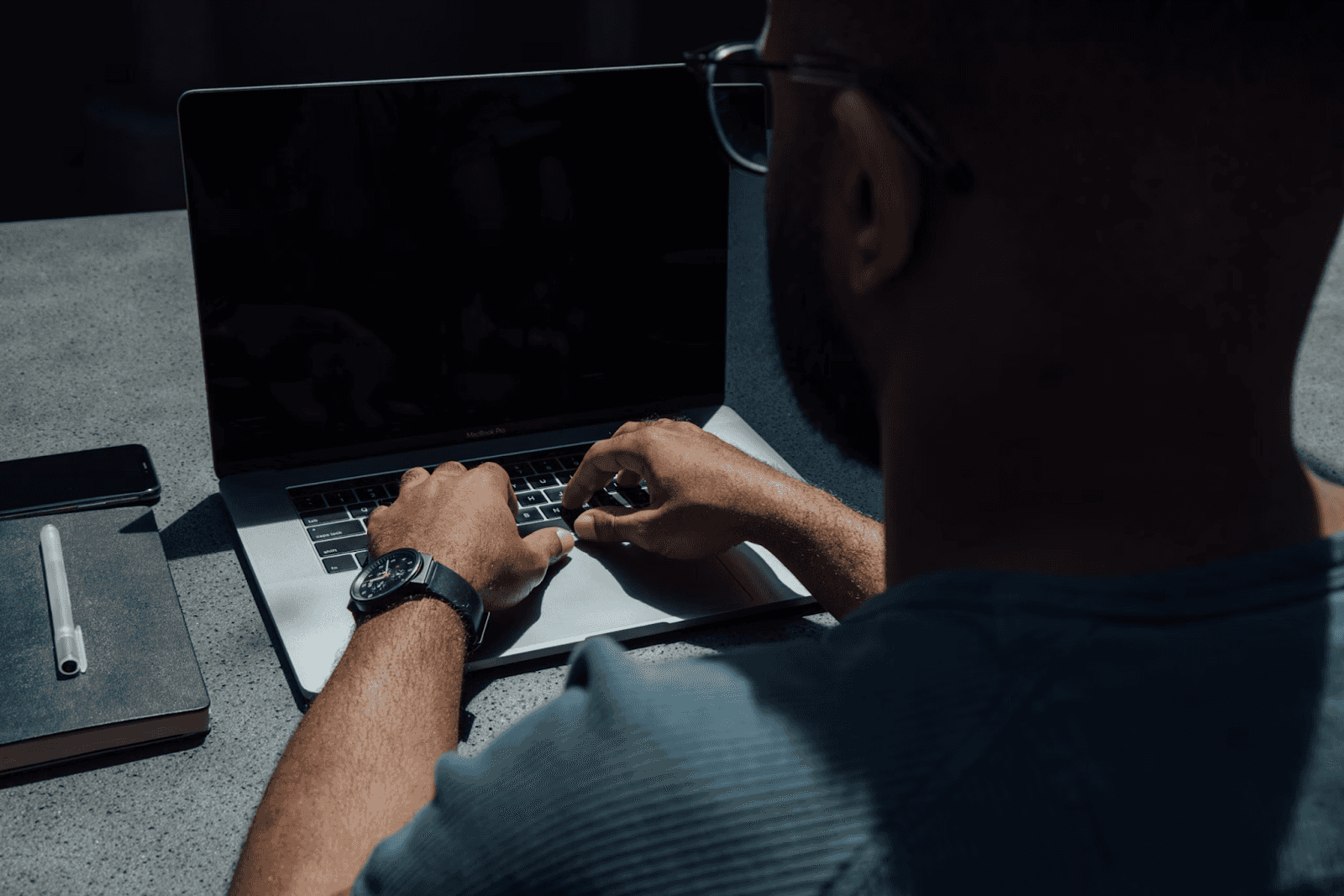
August 27, 2025
How to Find the Right Learning Path When You’re Switching to a Tech Career
See post

August 27, 2025
The Hidden Challenges in Software Development Projects: Key Insights from Our Latest Survey
See post

August 22, 2025
Developer News This Week: AI Speed Trap, GitHub Copilot Agents, iOS 26 Beta Updates & More (Aug 22, 2025)
See post