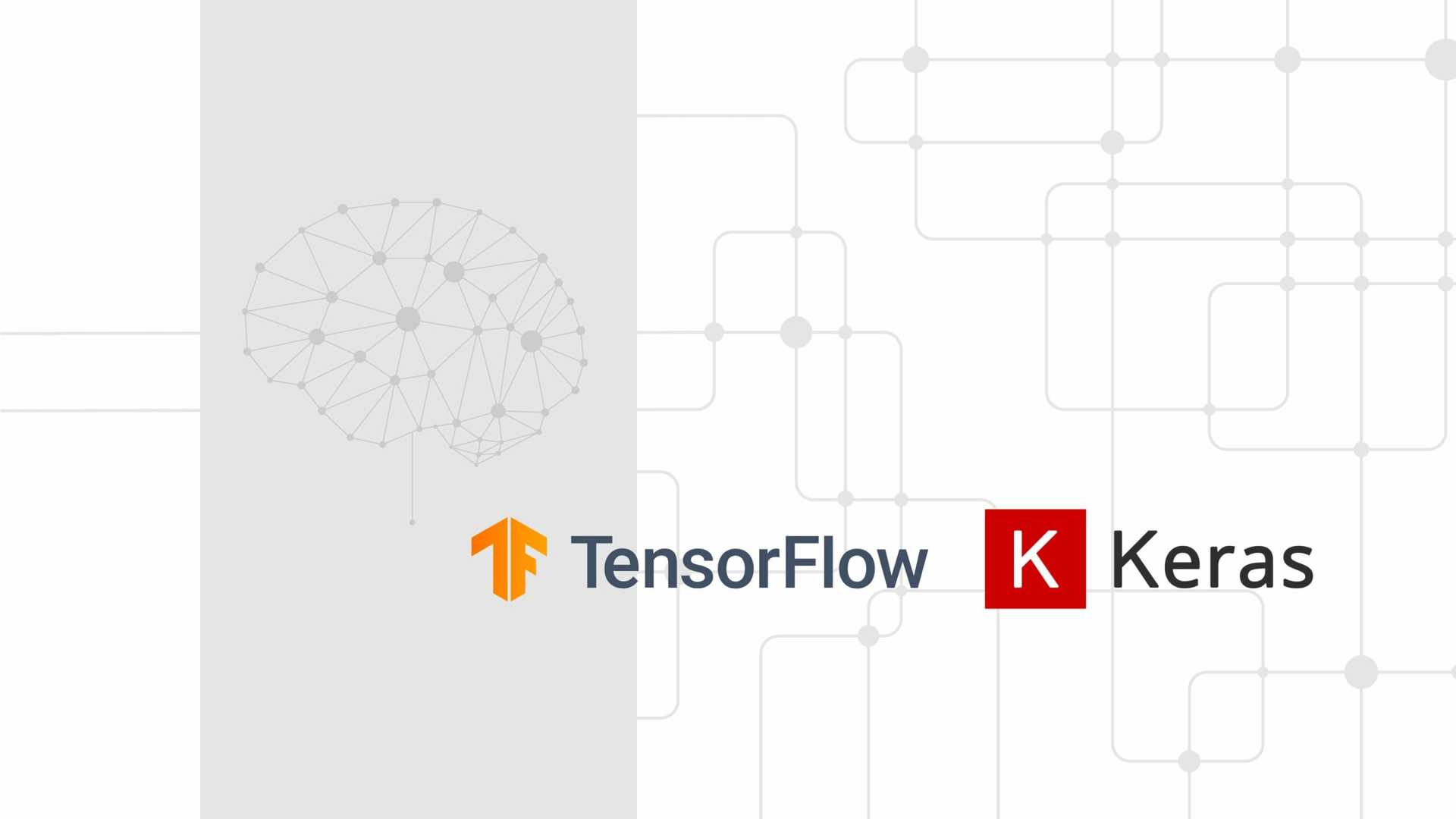
July 19, 2024
In very simple words, AI-assisted software uses artificial intelligence to perform tasks that normally require human intelligence. You might be wondering what human skills can be replaced with AI, so here is the answer to your questions. AI-assisted software can recognize speech, make decisions really fast, and understand natural language.
From all this, you can guess why it’s such an important innovation. It fundamentally changes how we operate in different fields, making our work smooth and more efficient. AI also improves accuracy and decision-making in various fields. For example, one can apply it in healthcare for diagnosing diseases, in finance for fraud detection, and in customer service for chatbots.
You Main Helpers: TensorFlow and Keras
If you want to dig deeper into the topic, then check out two powerful tools for AI development: TensorFlow and Keras. We’ll talk about them below, but for starters TensorFlow is an open-source platform for machine learning and Keras is a user-friendly neural networks API that runs on top of TensorFlow. What’s so great about them for developers? These two frameworks make it easier for tech specialists to build and train AI models, which are so helpful.
Getting Started with TensorFlow and Keras
Before you reap all the benefits of these tools, you have to understand how to install them properly. We are not going to leave you alone with it, let us guide through this complicated process.
1. Install Python
You might not understand what’s the point of this step but it’s very important. Here is why: TensorFlow and Keras are libraries built for Python, which is a programming language commonly used for AI and machine learning. That’s why you can’t use these great tools without installing Python on your computer first. Basically, it is an essential component to run these libraries and write your AI programs.
2. Install pip
The next step is also related to Python. You have to make sure that you have pip on your laptop as it simplifies the process of managing and installing Python packages. Thanks to pip, you can be calm knowing that you have the latest versions of essential packages and all the required dependencies. So, don’t skip this stage even if you feel tempted to do it.
3. Create a Virtual Environment
Unlike the previous necessary step, this one is optional. You can skip it if you want even though we don’t recommend doing it. To give you a deeper insight into this stage, let’s define a virtual environment. In short, it’s a space where you can install Python packages without affecting your system-wide Python setup. Why is this so important?
Because this helps to manage dependencies and avoid conflicts between different projects. If it sounds too theoretical for you, let’s consider an example. Imagine that you have multiple projects at the same time and each of them requires different versions of the same library. Virtual environment can come in handy in this case it ensures each of your projects has its own dependencies and versions.
4. Install TensorFlow
Now, let’s move to the most interesting part and the essence of this section, which is installing TensorFlow. Among the benefits of this tool, you get access to its powerful features for building and training machine learning models needed for your software. If you don’t want to handle all the heavy lifting of complex mathematical computations, then go for this solution. All the experts say that it provides an extensive library of pre-built models and algorithms needed for their professional purposes.
5. Install Keras
Now it’s time for Keras. This is a high-level neural networks API that runs on top of TensorFlow and simplifies processes. The point of Keras is that it builds and trains neural network models with an intuitive and user-friendly interface. Obviously, this is one of the main things when it comes to user experience, so you can greatly benefit from Keras, no matter whether you are an experienced developer or a beginner.
6. Verify the Installation
Verifying the installation ensures that TensorFlow and Keras have been installed correctly and are ready to use. By importing these libraries and checking their versions, you confirm that your setup is complete and functional. This step helps to catch any installation issues early on, ensuring a smooth start to your AI development journey.
Building Your First AI Model with TensorFlow and Keras
You must be scared to even think about such a big task ahead. But trust us, it’s going to be a fun and rewarding journey. And remember, there is only one way to eat an elephant: one bite at a time.
1. Setting Up Your Environment
Logically, you’ll need to set up your environment first. You should check if TensorFlow and Keras are installed properly and ready to use.
2. Understanding Key Concepts
If you don’t understand basic concepts, you’ll be helpless. So let’s make sure you know what we are talking about.
– Layers: Layers can be perceived as building blocks of your neural network. To dig deeper into the structure, each layer has neurons (or nodes) that process the input data and pass it along. If it’s still not clear enough, you can think of layers like a conveyor belt in a factory, where each station does something different with the product (your data) as it passes through.
– Neurons: If we continue to expand this metaphor, neurons are the workers at each station on our conveyor belt. As you may guess, their function is to receive input, apply a weight to it, and then pass it through an activation function to produce output.
– Activation Functions: Here is where things become more complicated. These kinds of functions introduce some complexity to our model because it’s their job to decide which neurons to activate based on the input they receive. Common ones are ReLU, sigmoid, and tanh.
– Training: Please, don’t be fooled by the familiarity of this word because now, this is where the magic happens. Training is when your model learns from the data. It works the following way: you feed the data into the model, it calculates the error (the difference between what it predicted and the actual answer), and then it adjusts its weights to get better. This process is repeated many times (called epochs) until the model performs well enough to be functional.
3. Building the Model
Alright, now let’s end with terms and build our model. As a first step in this exciting process, you need to start by defining the structure of your neural network. And now it must become clear why we mentioned Keras. By using it, you stack layers and specify the type and number of neurons in each layer. If we were to provide a metaphor again, it’s like sketching out a blueprint for a building.
4. Compiling the Model
The next step brings you much closer to a ready software. Here, you have to compile the model so that it’s ready for training. To add details, this is where you specify:
- the loss function (to measure error)
- the optimizer (to adjust weights)
- metrics (to evaluate performance).
5. Training the Model
Now it’s time to train the model you’ve carefully created in the previous steps! You’ll use your dataset, splitting it into training and validation sets. What is happening during training? In simple words, the model adjusts its weights to minimize the loss function. You might think that it’s the end of your developing journey, but it’s not true. There is one more important step left.
6. Evaluating the Model
Finally, you evaluate your model’s performance using test data. Otherwise, you never know if the model generalizes well and performs accurately on new, unseen data.
Conclusion
AI-assisted software development with TensorFlow and Keras can deeply transform human experiences. This way, we can create intuitive, engaging, and accessible applications that truly resonate with users. As you venture into AI development, remember that you’re making the digital world a more connected and inclusive place. So, dive in with enthusiasm!
Author’s BIO
Dan Mathews is a seasoned AI developer and technology enthusiast. His main talent is to combine technical expertise with a deep understanding of user behavior. When he’s not coding, Dan offers dissertation writing services as he strives to help students articulate complex ideas. His dedicated work continues to inspire and empower others to create meaningful technological solutions.
Recent Posts
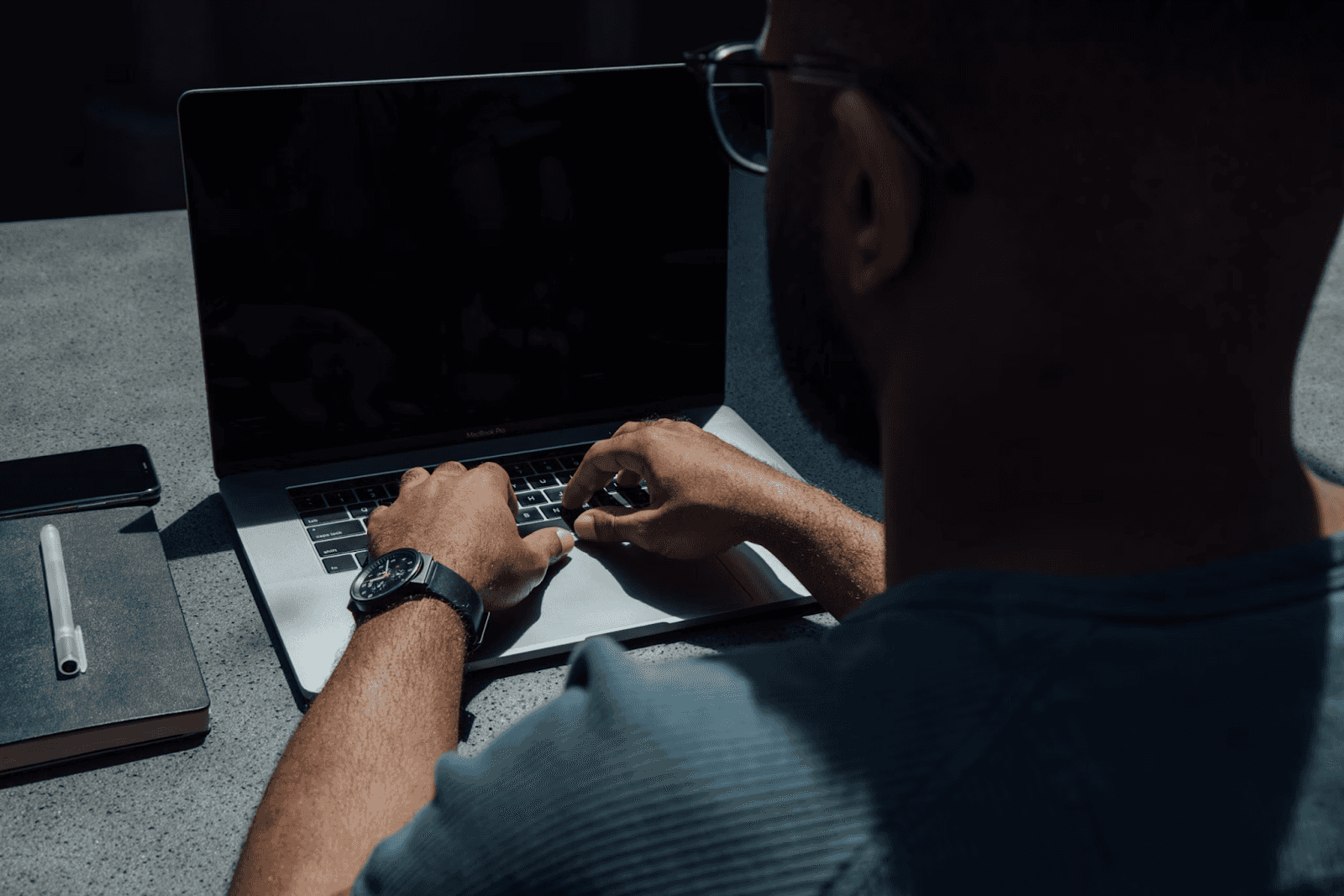
August 27, 2025
How to Find the Right Learning Path When You’re Switching to a Tech Career
See post

August 27, 2025
The Hidden Challenges in Software Development Projects: Key Insights from Our Latest Survey
See post

August 22, 2025
Developer News This Week: AI Speed Trap, GitHub Copilot Agents, iOS 26 Beta Updates & More (Aug 22, 2025)
See post