
February 13, 2023
Debugging is an essential skill for any programmer. Mastering this skill can help you identify problems quickly and effectively in your Python code. Without knowing how to debug code, developers will face endless hours of frustration trying to solve problems.
Fortunately, Python’s built-in tools and debugging techniques make it easy for developers to identify and fix errors without wasting too much time. To help you get the most out of your Python coding experience, this article contains a list of the top debugging techniques for Python developers. But first, you must know the importance of debugging and its practical use cases in the developer community.
The Importance of Debugging
As mentioned, debugging is among the essential Python skills that all developers need to know. A common misconception of debugging is that it’s only necessary for complex projects. In reality, debugging should be part of the development cycle of any project, regardless of its size or complexity.
This process helps you identify and fix bugs in your code quickly and efficiently. It can also help you better understand the program’s flow of execution, which enables you to make more informed decisions about improvements or modifications to the code.
Debugging Use Cases
A common mistake of new developers is to assume that debugging is only done to correct errors in code. In reality, debugging is used for more than just fixing errors. Here are some of the most common use cases:
- Handling Python code errors that occur during program execution. Errors can be caused by incorrect syntax, type errors, name errors, etc. Different types of errors can occur in each code, and good debugging skills can get you out of a jam.
- Investigating problems with code logic or implementation. This could include issues such as unintended infinite loops or unexpected output from functions. Debugging can help programmers determine the root cause of these issues and identify solutions.
- Testing code for desired behavior. Debugging can be used to test if the code is working as intended. This could include checking for outcomes from functions, or ensuring that calculations are performed correctly.
- Locating and removing code that is no longer necessary. As a developer, you should know that code can become obsolete over time. Debugging allows you to identify and remove obsolete or redundant code from your project. This could include dead code, duplicate functions, or redundant variables.
- Identifying potential performance issues in your program. Poorly written code can significantly slow the running time of a program. Thus, accurately tracking and diagnosing these problems is essential for efficiency. And yes, debugging can help with that.
Common Debugging Techniques For Python Developers
Now that you understand the importance of debugging and its various use cases, here are some of the most helpful techniques for Python developers:
The “print()” Function
The simplest way to debug a program is by using the print() function. This can be used to debug programs by displaying values in real time. But how, you may ask? This function allows you to print out variables and values to gain insight into what is going on with your program. It also helps you identify errors that appear during the execution of your code. Through this function, you can easily track the program’s flow of execution and identify any potential problems along the way.
Integrated Development Environment (IDE)
An IDE provides a suite of tools to help debug code more effectively. With features such as syntax highlighting, auto-completion, debugging consoles, and breakpoints, it allows you to quickly identify and fix errors without having to search through your code manually.
An IDE is present in almost every programming language, and Python is no exception. Popular IDEs include PyCharm and Visual Studio Code as the go-to choices for many developers. If you have the resources, you can try out different IDEs and find the one that works best for you.
Debugger
A debugger is a powerful tool used to step through code line by line. It can be used to inspect variables, set breakpoints, and trace functions as they execute in real-time. This helps you identify the exact source of an issue quickly and easily.
The Python debugger, known as pdb, comes installed with Python. It allows you to inspect the flow of control in your code. You can also set breakpoints with pdb which allows you to pause at specific points during program execution so that you can investigate what is going on at that time.
Logging
Logging can be used to keep track of errors and detect any unexpected behavior during the program’s runtime. This provides you with a record of events that can be used for further investigation into the cause of an issue. Many seasoned developers use logging as a reliable way to track errors and identify improvement points.
The logging module in Python allows you to create basic loggers that can be used for debugging purposes. This module also includes more advanced features such as custom levels, filtering, and formatting, making it even more powerful!
Conclusion
Debugging is one of the most critical aspects of development that every professional developer should learn. You can quickly identify and solve problems in Python code by learning and mastering the debugging techniques listed above. Remember, debugging is an essential part of the development process, so learning how to use these techniques efficiently will help you become a more productive and successful developer!
Recent Posts
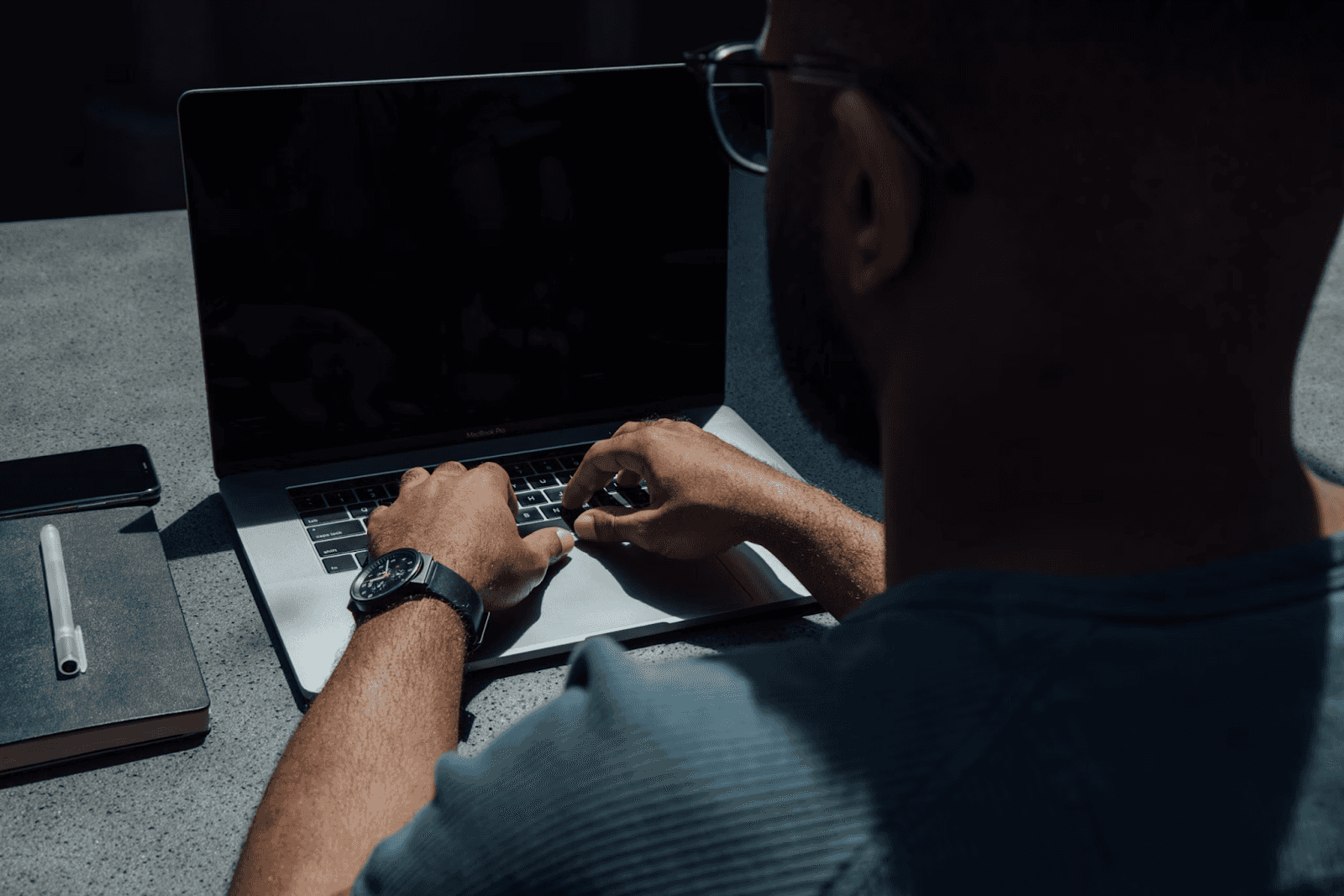
August 27, 2025
How to Find the Right Learning Path When You’re Switching to a Tech Career
See post

August 27, 2025
The Hidden Challenges in Software Development Projects: Key Insights from Our Latest Survey
See post

August 22, 2025
Developer News This Week: AI Speed Trap, GitHub Copilot Agents, iOS 26 Beta Updates & More (Aug 22, 2025)
See post