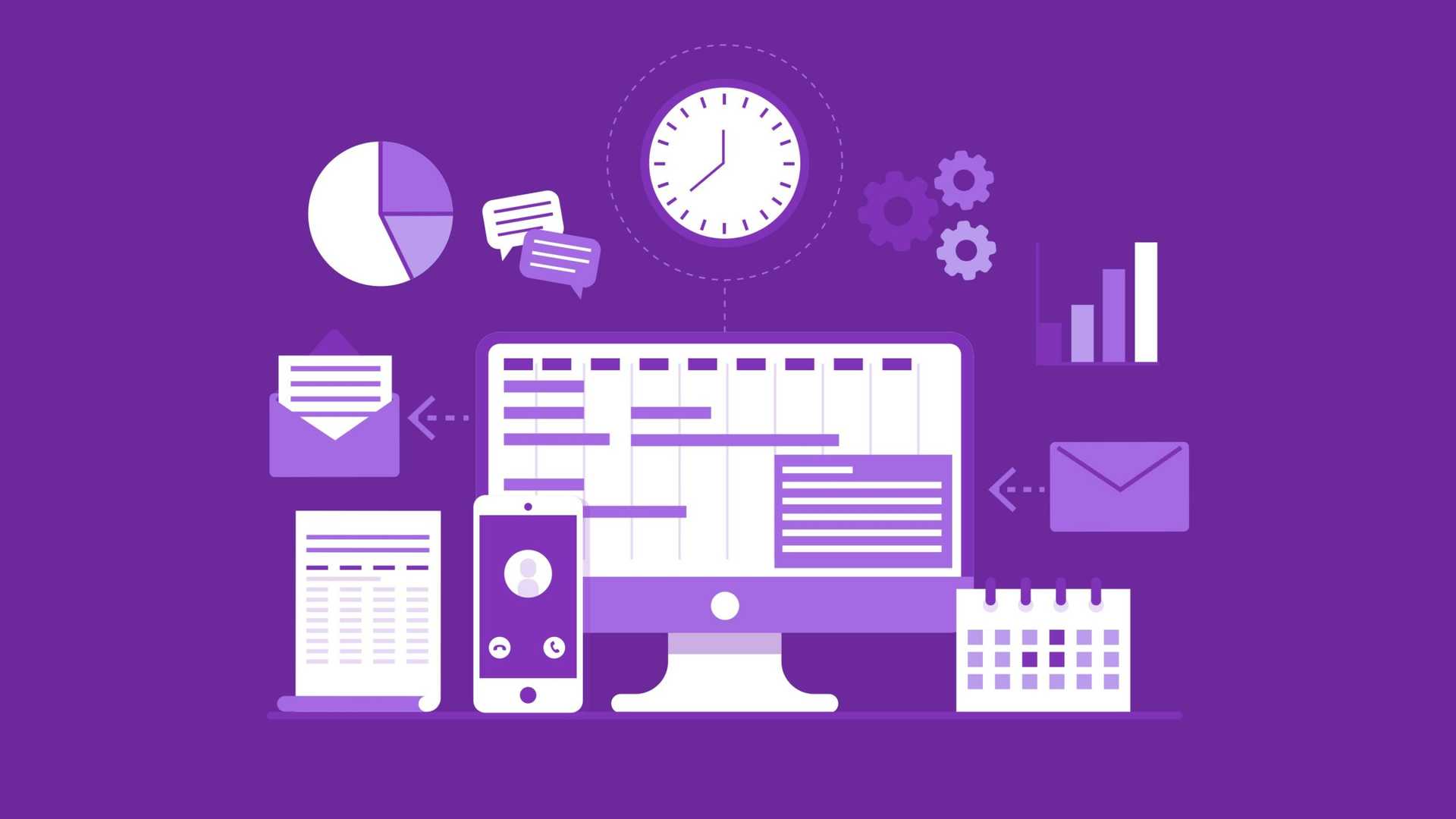
November 16, 2022
When one works on a regular job, one has specific external frameworks that control productivity. On the other hand, freelancers do not have any frameworks, so a person either has the superpower of self-organisation or, sooner or later, finds some specialized project management software to use.
It seems as if freelancing is about freedom. Freelancers can choose their projects, regulate their time and plan their future. However, freelancing is just the opposite, accurate organisation and planning. A freelancer must manage work without outside help or guidance to make good money, stay productive, and avoid falling into an extreme workload.
The second stakeholder in streamlining a freelancer’s work is the client. Communication between the two parties must be managed for sustainable work and productive results. The best way to do this is to implement some management.
Why We Need Project Management Software
A freelancer’s work can produce both excellent results and total headaches.
When working with a freelancer, the client, for his part, should understand that he is hiring a specific specialist, such as a designer, an accountant, a copywriter, a developer, etc. More often than not, the freelancer will know precisely how to draw design, reconcile debit and credit, and write text or code. Usually, he cannot or is not required to draft the terms of reference, to be an excellent negotiator or a manager. At the same time, clients want the collaboration with a freelancer to include the following:
- A high level of negotiation,
- Fulfillment of obligations,
- Control of work deadlines.
In companies, these functions are often performed by different people or even departments. The freelancer does everything himself. He can be the most talented performer and, simultaneously, a lousy negotiator, supervisor, and manager. In such cases, project management software comes to the rescue.
Key Criteria for Selecting Project Management Software for Freelancers
Today’s digital project management software for freelancers can solve many aspects of the interaction between the client and the contractor. There are plenty of them, and they are all suitable for one task or another. Let’s discuss the criteria for selecting tools worth paying attention to:
Cost and availability
Availability is the main criterion for choosing a tool for a freelancer. Many of them are free and have a wide range of functions. Therefore, payment is implied only if the user wants to apply additional features.
Budget tracking
Freelancers often work for many different clients with hourly rates, so being able to track hours, payment, or even the cost of a project is essential.
Communication
A unified communication system is critical because chaos occurs when some tasks are sent to messenger, others to e-mail, etc.
Time management
It’s about the importance of matching tasks to a deadline. The software development should have calendar functions, scheduling, reminders, and, if necessary, a time tracker.
Collaboration tools
For many remote activities, it’s vital to be able to share information in real-time to continue the course of the project. It’s also essential to track the progress of tasks, segmenting them by status, deadline, and priority.
Reporting
Automated reporting allows the creation of a comprehensive understanding of the work process, analyzes it, and identifies problem areas.
Best Tools in 2023
Asana
This task manager is convenient when there are a lot of projects. The program is intuitive, and tasks start quickly. A user can assign each task a priority, an executor, and a time limit. Tasks are placed according to projects. For convenience, the user can give a detailed description of the task and subtasks in the “description” section. When the team works on tasks in Asana, they get all the news about updates in the feed.
Freelancers just starting to manage projects can take advantage of Asana’s basic free plan, which includes an unlimited number of tasks, projects, and storage. Up to 15 people can work together on this plan. A mobile version is also available.
Basecamp
It is one of the most popular project management software. The advantages of Basecamp are its simplicity and distribution of tasks and its intuitive interface. In addition, the software integrates into popular development services and allows you to create your add-ons.
Unfortunately, Beyscamp has a partially free version. However, a trial period will allow you to see if the software is convenient for the needs of a particular freelancer.
ClickUp
ClickUp is a versatile project management software. The cloud-based tool allows you to work smoothly in real time. It includes all necessary functions: task creation and management, internal communication, documentation and reminders, and integration of third-party applications. The tool allows you to assign people responsible for tasks, work with repetitive tasks, exchange comments between team members, and so on. In addition, the software cares about the security of free users and offers them two-factor authentication.
The application has a free version with somewhat limited functionality, which is enough for freelancers.
Insightly
The feature of this project management tool is that it allows for managing contacts, tasks, events, and resources. In addition, it integrates with the most popular collaboration services.
Insightly has a free version and a 14-day trial period for paid packages.
Monday.com
It is an excellent tool for freelancers with minimal budgets for operational processes. It also provides the ability to visualize processes in the form of charts and tables in one of its low сost packages, which for many looks pretty convenient. In addition, the service has more than 70 templates for tasks of various kinds. Prepared board templates greatly facilitate the work because they already have a thought-out logistic algorithm for managing many tasks.
Thanks to a simple, intuitive interface, it is easy to work in, and the mobile version allows you to work on a smartphone or tablet.
Notion
Notion is a great all-in-one program for individual freelancers, as it allows them to create tasks, notes, and a mood board for art.
The tool is completely free for individual use. However, a free limit of 1,000 blocks is available if you need to use it for teamwork. That’s enough to see if Notion is suitable for use.
Solo
Solo is a task manager literally made for freelancers. Because in addition to the standard features of many management software, Solo lets you view a list of deadlines, overdue invoices, invoicing projects, average hourly rate, and all major project data and then skip to the details of each aspect. You can send electronic invoices to your clients and view when they are due, overdue, or due to be sent. Turnover reports for the current year, month, or week are also available.
The program is available on iOs for $19 a month, which is not very cheap for freelancers, but it can provide a lot of helpful information for scaling.
TickTick
TickTick is an indispensable to-do list app for a freelancer who works on different platforms. The app also has a web version. Tasks are created quickly and intuitively. The subtasks have as many features as the tasks. The program’s main advantage is the distribution lists with the ability to output tasks from them to a common list of tasks. It helps to distinguish operational work issues, household chores, and long-term tasks.
The application has a free version and a “premium” version. Feature-wise, they are almost similar, and the free one is reasonably competent in its functionality.
ToDoist
It is the task manager with one of the broadest functionalities for freelancers. It is available as an app and a web service. In addition to the standard features for such applications, ToDoist has a recurring deadline feature for tasks. The user can create priorities and delegate tasks to performers. To make sure users remember the charges for the day, ToDoist will notify each of them. Graphs clearly show how productively the user spent his day/week. ToDoist highlights several types of services for integration: automation, communication, email, file management, scheduling, productivity, and time tracking.
ToDoist works on a subscription basis. There are three plans: Free, Premium, and Business.
Toggl Plan
It is a network solution for task scheduling, project planning, and team management. Tasks are created through a “drag-and-drop” interface, which is very convenient. Marking assignments as completed helps track progress and increases accountability in the team. Users can see all the tasks that need to be completed on a single project or get a simple overview of all the tasks that team members are working on. In addition, the Toggle Plan allows for project budgeting, risk management, and personal and team performance tracking. Conveniently, the service is available online and offline.
The free plan allows one to form a team of up to 5 people, create an unlimited number of projects, etc.
Wrike
Wrike allows the creation of conditions for cooperation with high interaction. The program has excellent usability, good logistics, and a friendly interface. It integrates with third-party services. Everything is intuitive. No extra clicks are required to perform the targeted action. Suitable for managing remote employees and freelancers. Wrike contains a network schedule and project reports. It allows setting reminders and logging task times.
The tool is available for free for novice teams. The free plan includes mobile and desktop versions, project management, and a Kanban board view. Paid plans include Team, Business, Enterprise, and Pinnacle.
Have you used any of these tools? What is your opinion please write in the comments.
Recent Posts
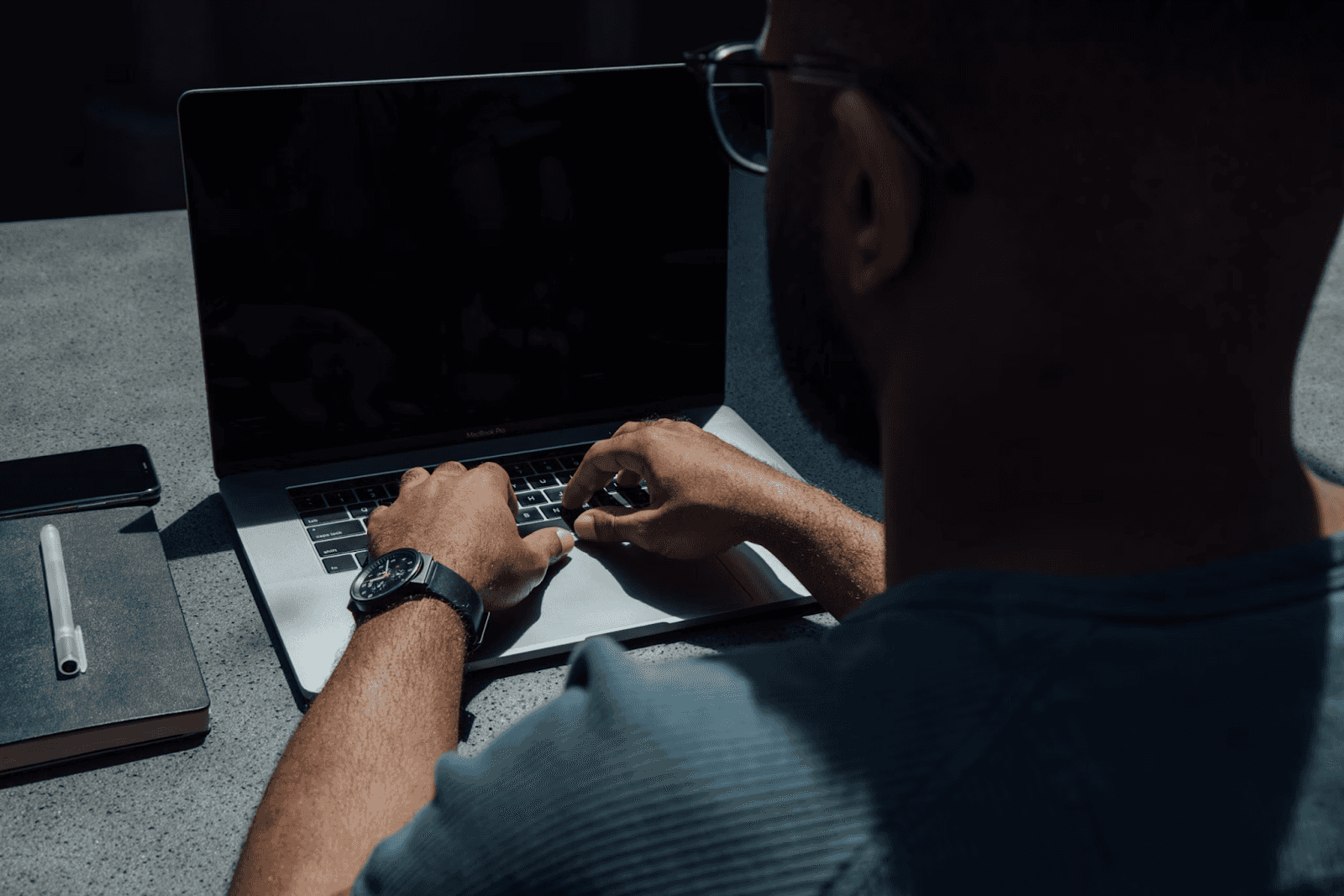
August 27, 2025
How to Find the Right Learning Path When You’re Switching to a Tech Career
See post

August 27, 2025
The Hidden Challenges in Software Development Projects: Key Insights from Our Latest Survey
See post

August 22, 2025
Developer News This Week: AI Speed Trap, GitHub Copilot Agents, iOS 26 Beta Updates & More (Aug 22, 2025)
See post